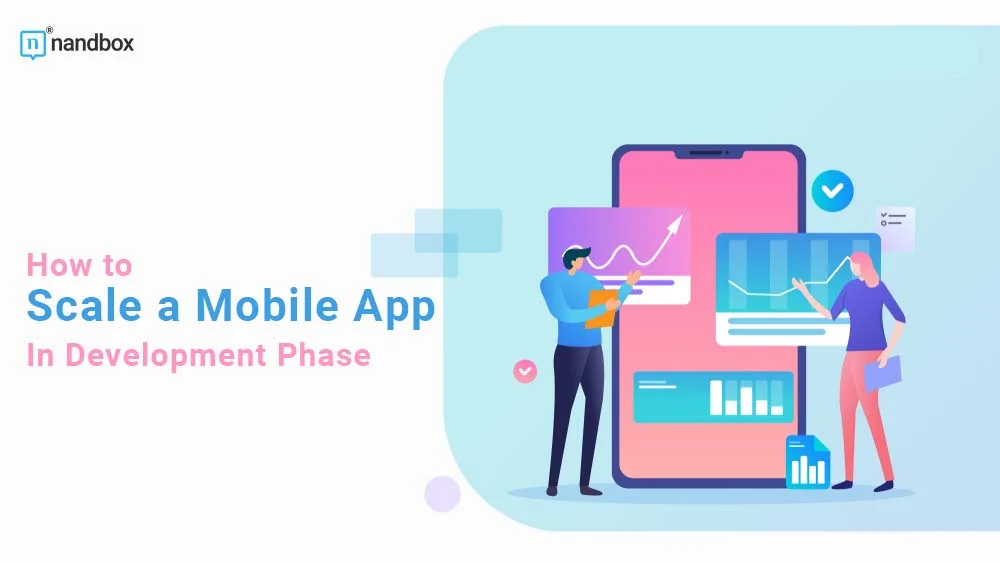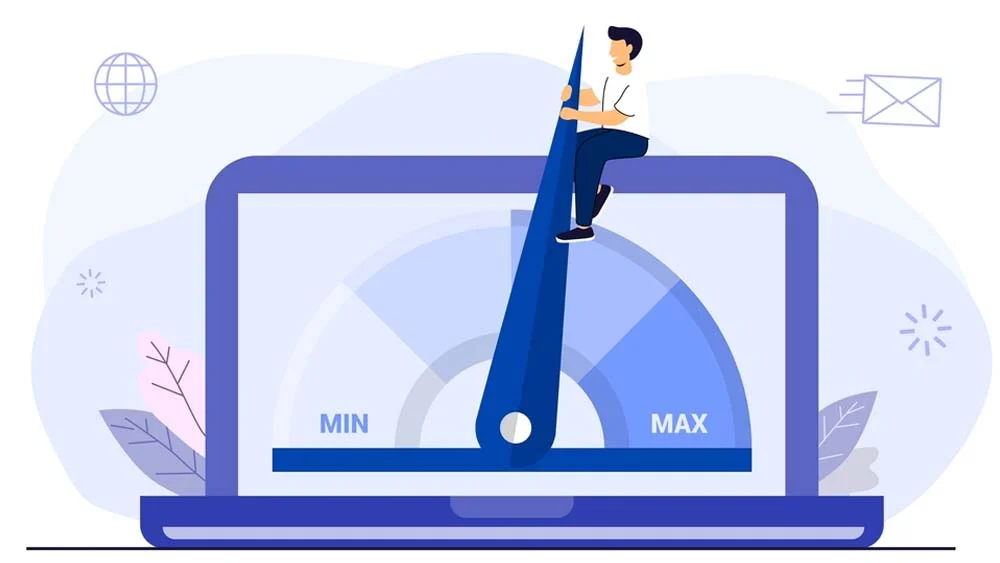How to Scale a Mobile App In Development Phase
When developing a mobile app, there are too many aspects to consider. You’re looking at UI/UX designs, features, functions, cost, timeframe, a hiring process, and more. One of the most important yet overlooked aspects is scalability. If you’re new to mobile app development, this article will be helpful. It’ll give you a brief heads-up on scalability in mobile app development and why and how to scale your mobile app.
What Is Scalability in Software Development?
When you click on a button on a mobile app—or any software—your request is sent to a backend server that responds by performing a function. So if you click on a save button, you’re sending a request to save data and getting back a confirmation message.
Any app can handle requests, but a scalable app can still do that promptly, even after a large user base starts using the app. In other words, your app should still perform at its best even after thousands of people have signed up.
Many apps fail to account for their own success, so they don’t build scalable apps and lose users over lags and crashes. The result is losing money and reputation.
Why Prioritize Scalability?
You Will Save Time and Money in the Long Run
Developing a scalable app requires a larger upfront investment, but it can save you time and money in the long run. Instead of having to constantly fix and upgrade your app to perform better with more users, a scalable app can withstand growth without requiring significant changes.
Your App Will Be Ready for Events and Holiday
Your app’s scalability can ensure that it will handle sudden traffic spikes during events or holidays, which can lead to a positive user experience. Additionally, a scalable app can endure potential growth, meaning that your app will be ready to accommodate new users as your business expands.
There Are Two Types of Mobile App Scalability
Vertical Scalability
Vertical scalability means increasing the capacity of a single server to handle more requests. This is done by adding more resources to the server, such as RAM, CPU, or storage. It’s a quick fix but has limitations, as there is a cap on how much a single server can handle. Once you reach that limit, you’ll have to switch over to horizontal scalability.
Horizontal Scalability
Horizontal scalability means increasing the number of servers in your app’s infrastructure to handle more requests. This is done by adding more servers to your application, that can handle requests in parallel. It’s more complex than vertical scalability but offers nearly limitless scalability, which is why it’s often the preferred method for larger applications.
How to Scale a Mobile App
As mentioned above, building a scalable app is not marginal; it’s necessary to work towards developing an app with scalable infrastructure for it to succeed. The following sections will explore how you can achieve that.
1.) Picking the Suitable Tech Stack
This differs from one app to another. Your research will help you determine which tech stack is best for your app’s type. The ideal one will fulfill your business’s requirements and make your app competitive. Another point; after the app goes live, it can get tricky to switch from one stack to another.
2.) Designing for Scalability
Designing your app with scalability in mind is crucial. One way to achieve this is by creating a modular architecture that allows you to add new features as your user base grows. For example, you could add support for new languages or payment options.
Another aspect of designing for scalability is choosing a database that can handle large amounts of data and queries. This will ensure your app can withstand a growing user base without becoming slow or unresponsive. Also, consider using a distributed database that can scale horizontally, allowing you to add more servers as needed.
In addition to these technical considerations, it’s also vital to consider the user experience when designing for scalability. For example, you want to ensure your app can handle an influx of concurrent users without crashing or slowing down. It helps to implement features like caching to improve performance and reduce the load on your database.
Finally, it’s essential to optimize your code for performance and scalability. This might involve using algorithms that scale well with large data sets or techniques like lazy loading to reduce the amount of data that needs to be loaded into memory simultaneously. By designing your app with scalability in mind, you can ensure that it will continue to meet the needs of your users as it grows and evolves.
3.) Load Testing
Load testing your app is a step in ensuring your app is ready for the real world. By simulating thousands of users accessing your app at the same time, you can get a better understanding of how it will perform under heavy loads. This will help you identify potential bottlenecks in your app’s infrastructure and allow you to make improvements before launch.
In addition to load testing, it is helpful to conduct stress testing on your app. Stress testing involves putting your app under extreme conditions to see how it will perform. This could include simulating a sudden surge in traffic or intentionally overloading your app’s servers. By doing so, you can identify any weaknesses in your app’s infrastructure and make improvements to ensure it can handle unexpected or sudden surges in traffic.
Another important aspect of load testing is monitoring your app’s performance over time. This means regularly running load and stress tests to ensure your app is performing optimally. By doing so, you can catch any issues early on and make the necessary changes to keep your app running smoothly.
Overall, load testing is a crucial part of the app development process. By load testing your app, you can ensure that it is ready for the real world and can easily handle heavy loads. So, we advise you to perform this crucial step: take the time to load test your app and make any necessary improvements before launch.
This is just the tip of the iceberg; there’s more work and effort to develop a scalable app. However, the alternative is building a no-code native app with the nandbox app builder. Your app built with nandbox will run on a 5-nine availability system, with an uptime of 99.999%. Try it for yourself!